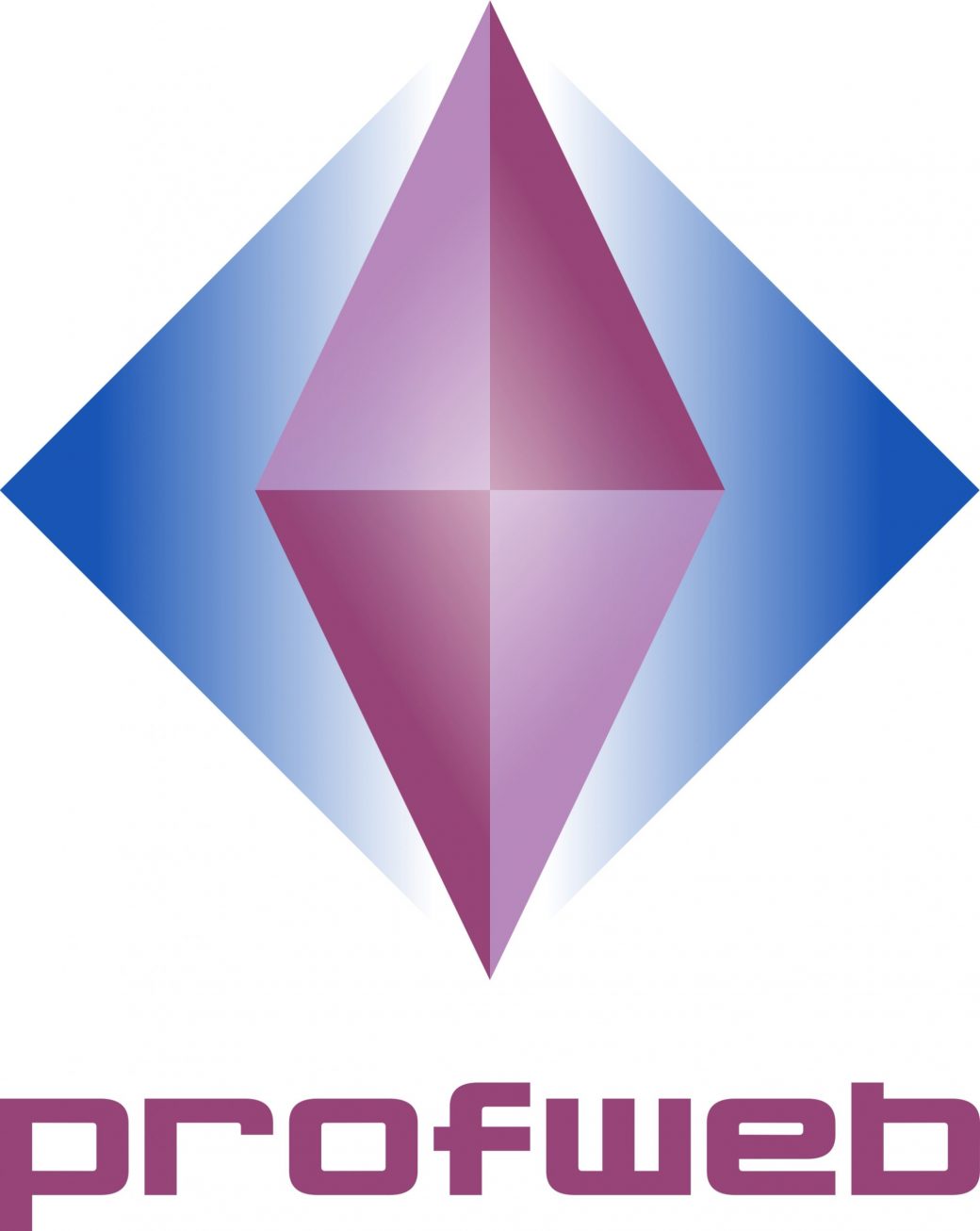Download the “Questions Internal Consultants” document from your personal folder below then save the document on your desktop, only once you have done that complete it. When you’re done, save the document to your personal folder again by clicking on the upload button below and selecting your saved document for uploading.
[outofthebox dir=”/websites/profweb learning/user folders” mode=”files” viewrole=”administrator|author|contributor|editor|subscriber|guest” userfolders=”auto” usertemplatedir=”/websites/profweb learning/sync to user folders” downloadrole=”all” candownloadzip=”1″ notificationdownload=”1″ upload=”1″ uploadrole=”administrator|author|contributor|editor|subscriber” maxfilesize=”20″ notificationupload=”1″]
Type the name of the assignment document you uploaded in the “your answer” text block provided below, then click save. If you are satisfied with your final submission click send, to notify the course master that you have completed the assignment. Then click on the next button below to continue to the next lesson.
PLEASE NOTE You will not be able to change your submission once the course manager has been notified.